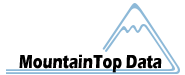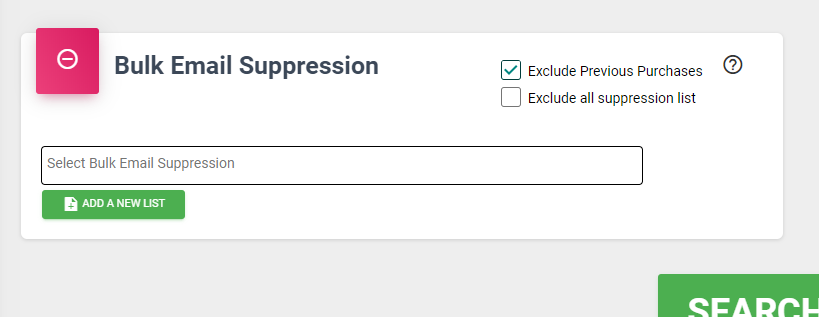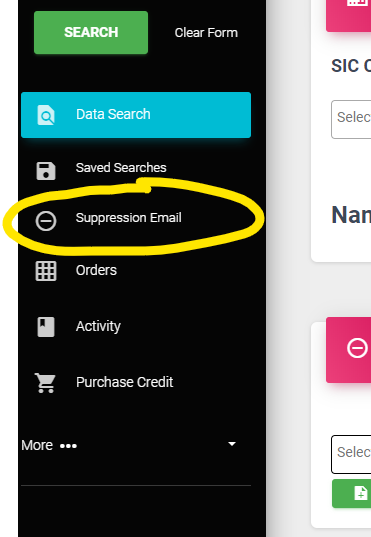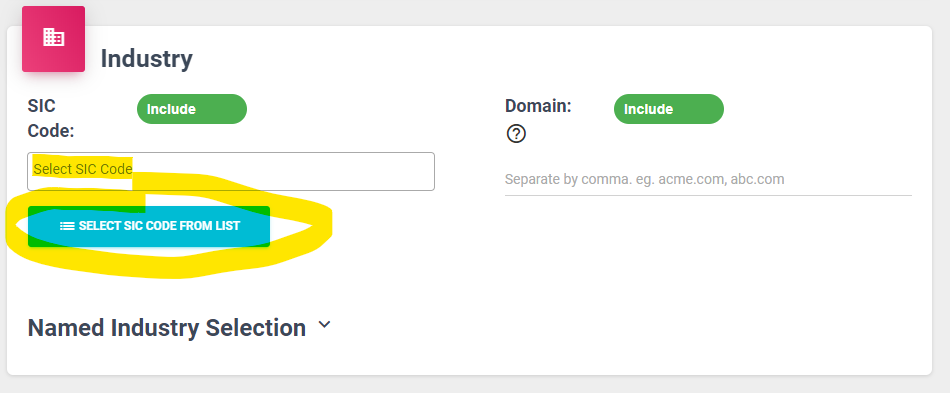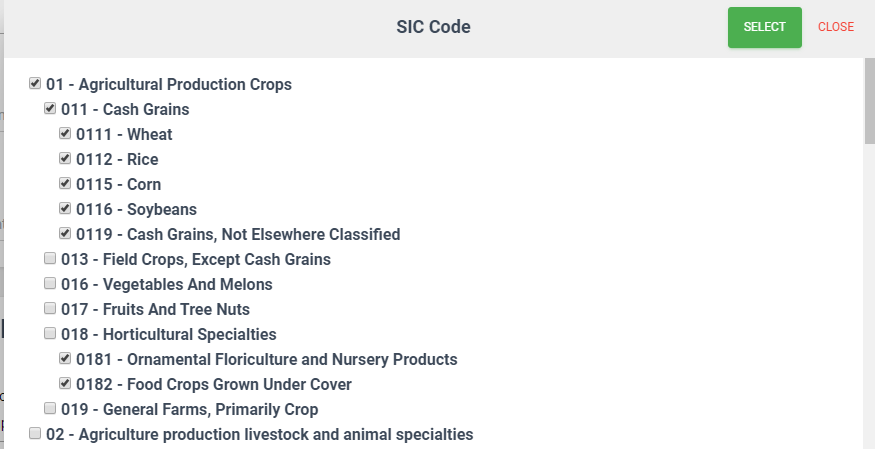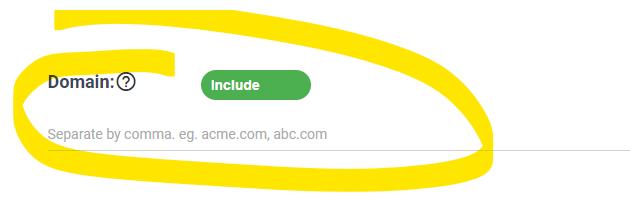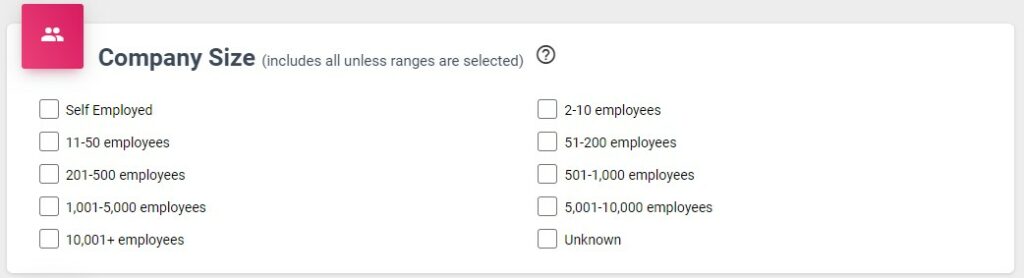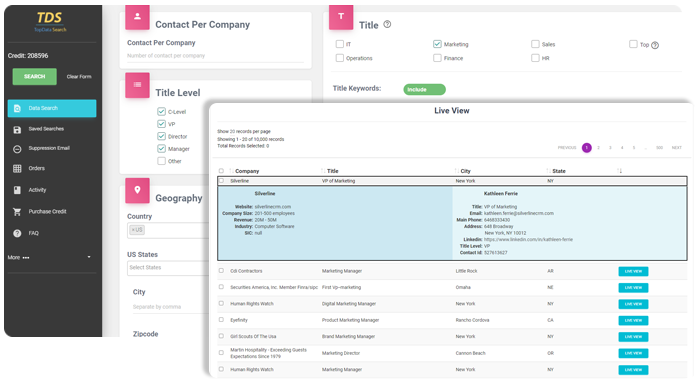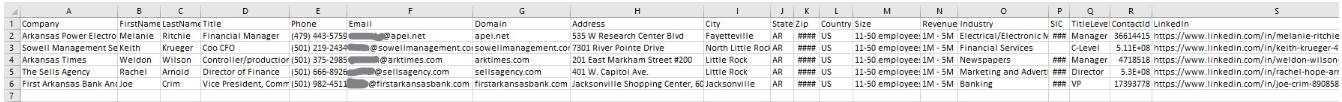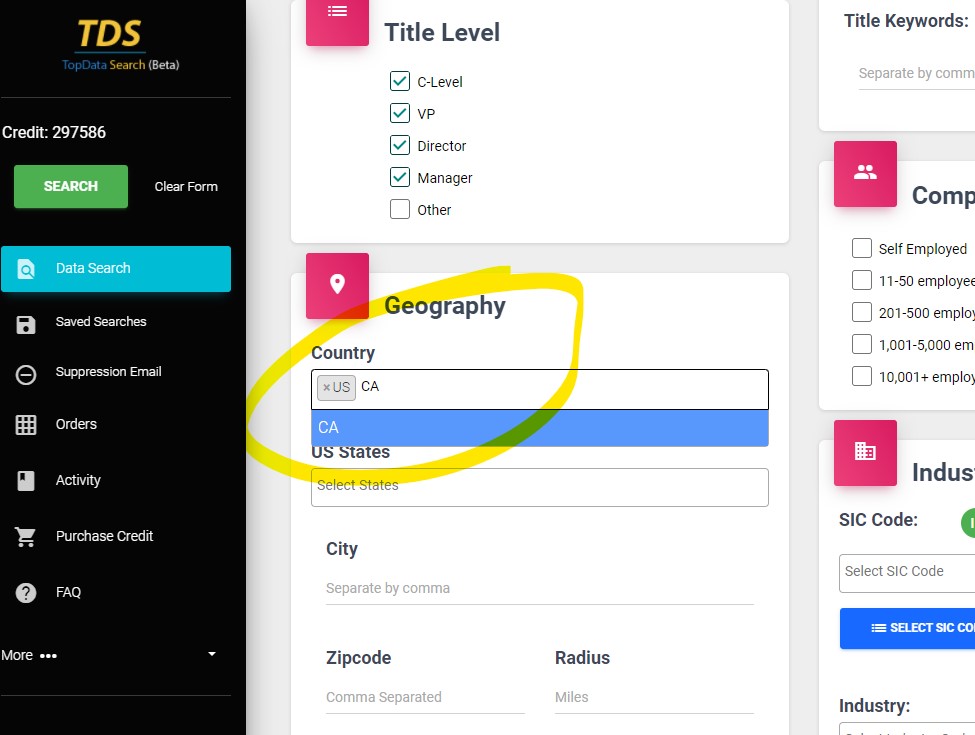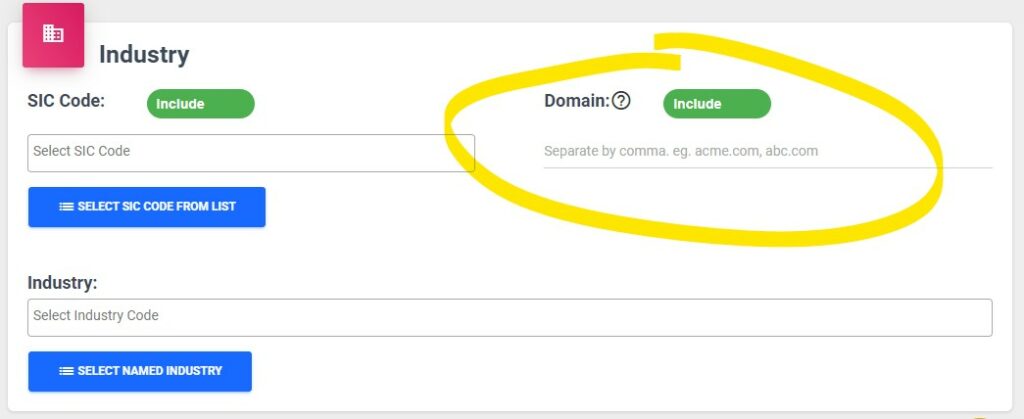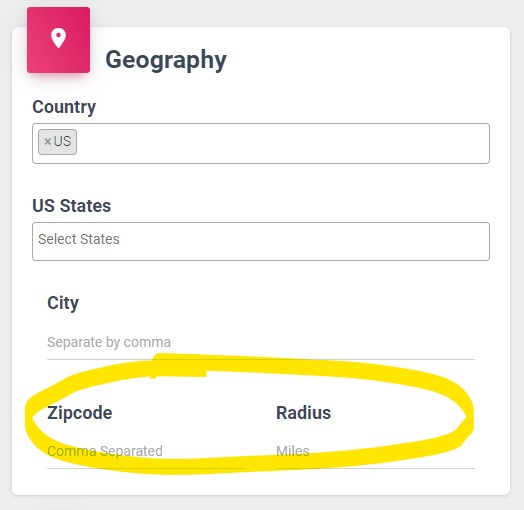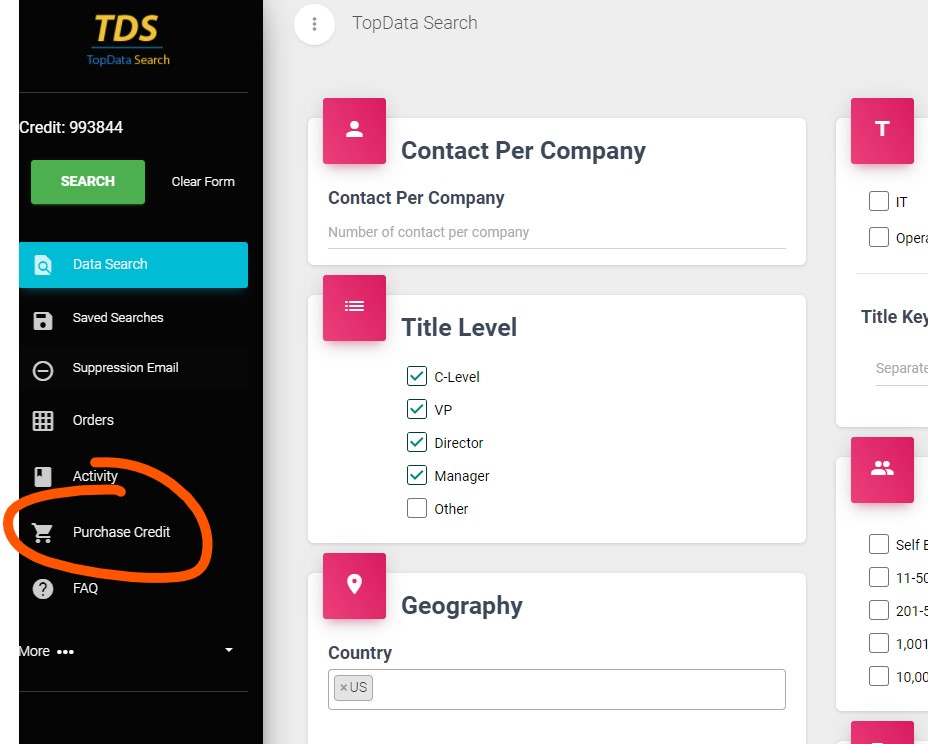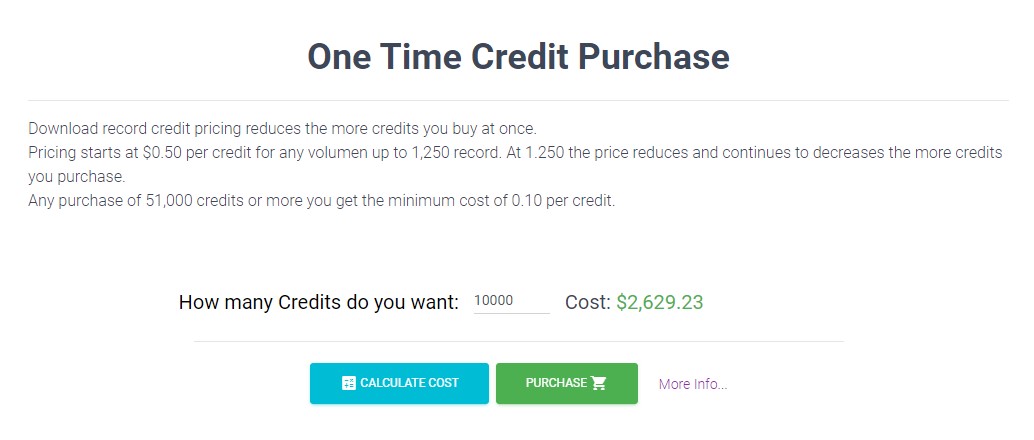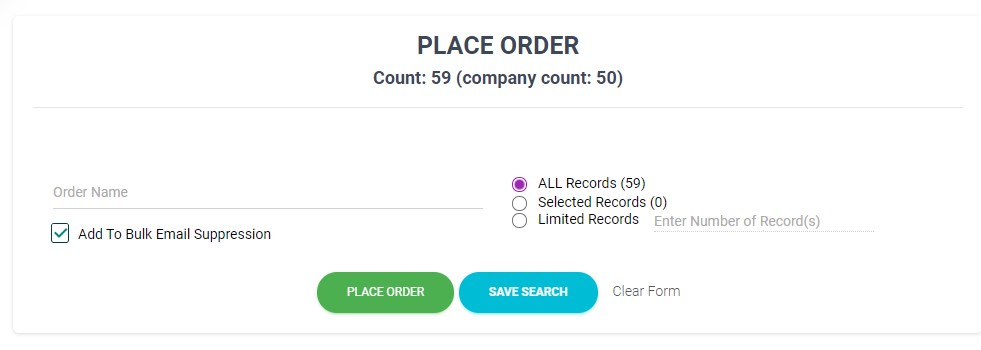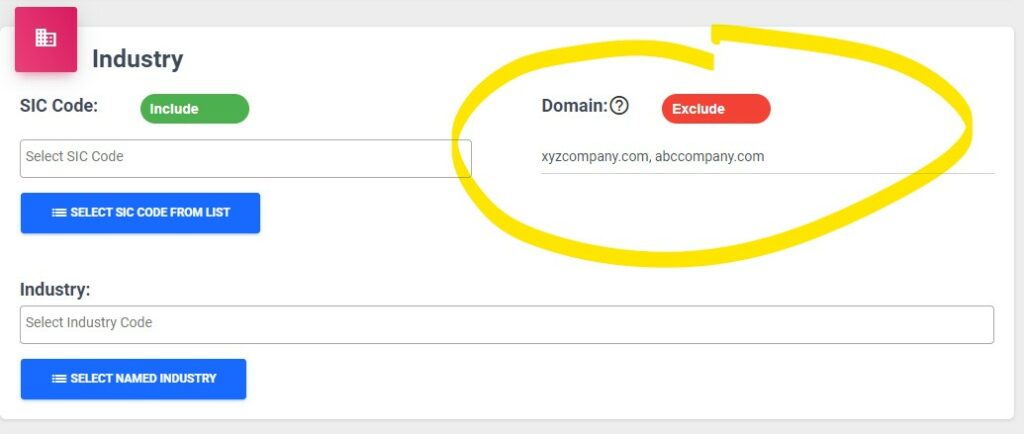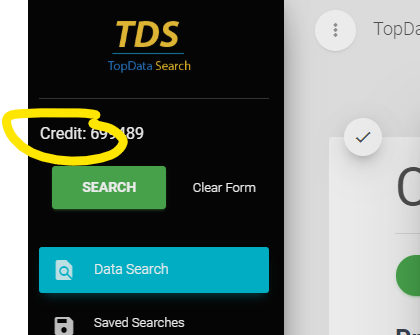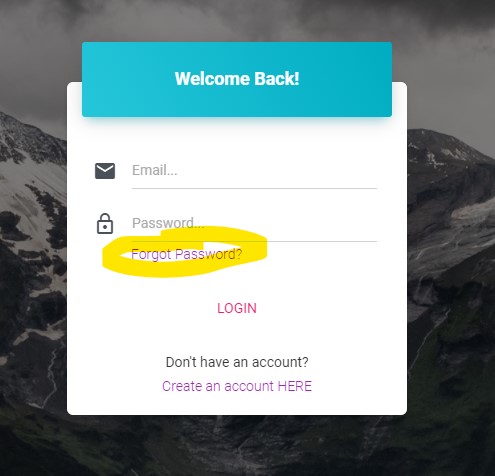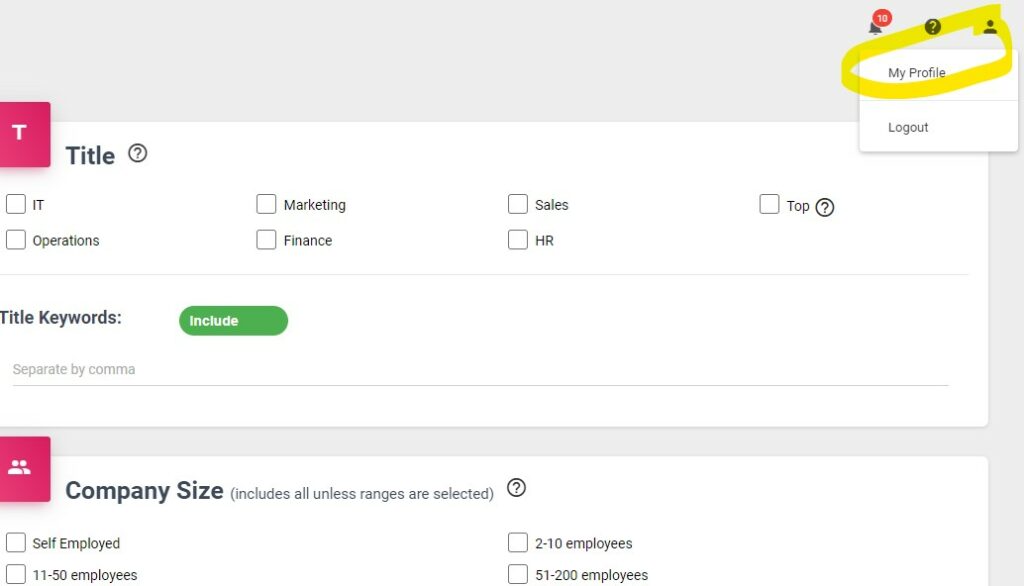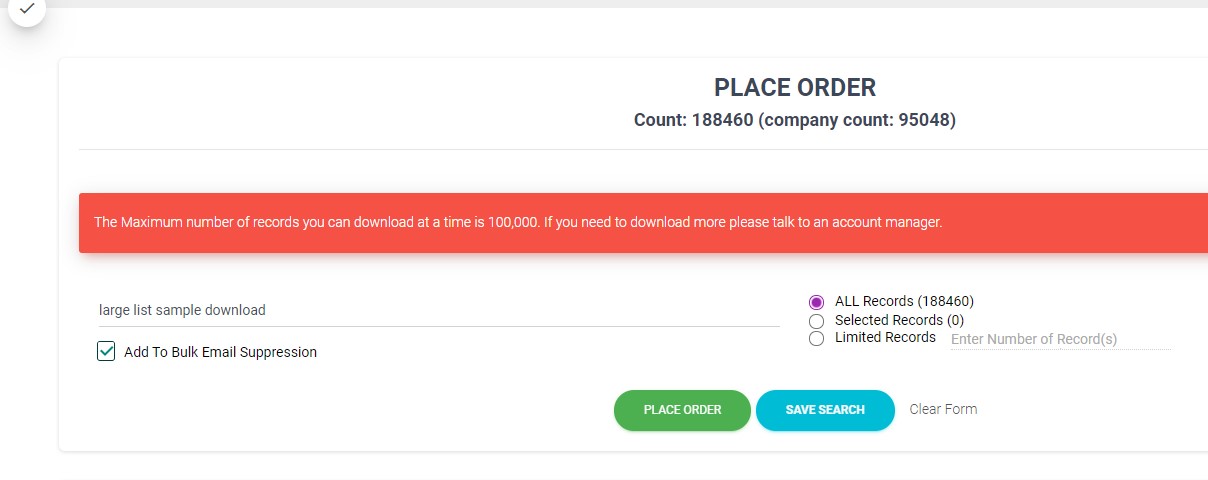FAQ – for TopData Search
Not finding the answer you’re looking for (or don’t want to search for it), jump on a live chat, email us at [email protected], or submit your question here.
Can I exclude records I already have?
Yes, you can exclude records from a search by email.
The email suppression area “Bulk Email Suppression”, is where you can select and apply suppression lists (exclusions lists). You can individually select lists you have previously downloaded through TDS, or upload your own list of emails to exclude. Suppression is by email address only.
The suppression module allows you to:
- Exclude/suppress specific lists. You can individually select from all available suppression lists which includes all lists you have previously downloaded.
- Exclude/suppress all available suppression lists. By checking the “Exclude All Suppression Lists” option all previously downloaded lists, as well as any suppression lists you have uploaded, will be excluded from the search/download.
- Exclude/suppress all lists you previously downloaded. By default the “Exclude Previous Purchases” option is checked and all lists you previously downloaded will be excluded from the search/download.
- Upload a new suppression list by clicking the green “Add a New List” button.
You have the option to add and remove downloaded lists to the auto suppress previous purchases option in the “Orders” area.
You can also manage your email suppression lists in the “Suppression Email” area found on the left side menu. In this area, you can add new email suppression lists, view all existing email suppression lists, view and edit the records in an email suppression list, remove email suppression lists, and download email suppression lists.
Get your FREE TopData Search account Here
#suppression #exclude
Can I save a search to use later?

Your search criteria will also be automatically saved when you order a list. See the video below for more information.
FYI: saving a search does not mean the same records will be pulled if you run the search later. Our database is constantly being updated with records being added and removes. Also, if you download a list and then later pull up and run that same search the records you previously downloaded will automatically be excluded from the search. See more about excluding previously purchased records in the TDS FAQ.
- How does the saved search area work?
- Can I save my search results?
- do have have to reenter my criteria each time?
Get your FREE TopData Search account Here
#Saved Search #video
Can I Search by SIC?
Here’s a quick video showing how SIC selection works.
In the Industry module select the blue ‘SELECT SIC CODE FROM LIST” button and then you can select 2, 3, or 4 digit SICs. To expand the 2 and 3 digit SIC groups click on the SIC name.
chosen SICs will show in the ‘Select SIC Code’ box and can be removed from the count by either clicking the x next to them there or deselecting them in the SIC selection popup.
You can also start typing a keyword or SIC into the “Select SIC Code” box and all matching SICs will show as selection options. This includes keywords in the SIC
You can toggle the green “Include” button to “Exclude” to exclude the selected SICs.
Get your FREE TopData Search account Here
#Standard Industry Classification #SIC
Can I transfer download credits from one account to another?
Record download credits can sometimes be transferred from one account to another. Whether we will transfer the credits depends on our judgement and you being able to verify that you own both accounts. We usually will not transfer promotional or free credits from one account to another.
To transfer credits send a request to [email protected] and let us know what account (email) you would like the credits transferred from and what account (email) you would like them transferred to. Also let us know why you would like the credits transferred. The transfer request must come from the email for the account you want the credits transferred to. We will then send a verification email to the account the credits are being transferred from. Once we approve the transfer and it is verified that that account wants the credits transferred we will transfer them.
Can I upload records to TopData Search and have info appended to them?

But, we are a data company and can append/enrich your inhouse list. Just email us at [email protected] with a sample of the list and what info you’d like added to it and we can get you an estimate for what we can do.
Get your FREE TopData Search account Here
#appending #enrichment
Can multiple people use the same account?
Yes, but we don’t recommend it and we are not responsible for what people you give access to do in your account. Besides it’s free to have an account, so tell them to get their own.
Company name, can I search by it?
We don’t have a company name search option, yet, but you can search by company domain. If we get enough interest in searching by company name we will add it as an option, please let us know at [email protected]
Company Size Module, How Does It Work?
Select the desired range(s) for number of employees. If you don’t select any ranges all company sizes will be included by default.
Companies we don’t have ‘number of employee’ information for are under the “Unknown” option.
Do you have a subscription option?
Yes, to sign up for a subscription talk with an account manager at (877) 591-3252 x3 or email us at [email protected]
Subscriptions are still month to month, you can cancel any time, but with a subscription you get the bulk pricing for 12 months of data.
You can get any number of records you want in a subscription, there are no set packages.
Talk to an account manager to get your subscription, (877) 591-3252 x3 or email us at [email protected].
Get your FREE TopData Search account Here
Do you have a video demo for TopData Search?
Yes, here’s a quick demo of TopData Search.
This video shows running a search with basic company and contact criteria, ordering the list, and downloading the spreadsheet with company and contact information.
Related FAQs
Get your FREE TopData Search account Here
Do you have an unlimited access option?
Yes, talk with an account manager (877) 591-3252 x3 or email us at [email protected]
TDS Unlimited lets you view complete contact information (email, phone, address, and more) on as many records as you want at a fraction of the cost of our competitors.
You choose
- How many record download credits you want per month (all viewed records are saved in a downloadable spreadsheet and viewed records do not use download credits).
- Whether you want a month to month agreement or an annual contract.
Get your FREE TopData Search account Here
Do you have company leads or contact leads?

We do not provide consumer data (personal information like income, home address, age, and other information not related to the job the individual holds.
When you download a list you get the following fields.
(as of 12/9/21, additional fields may have been added to the download since)
- Company (name)
- First Name
- Last Name
- Title
- Phone (for the contacts location)
- Email (contacts)
- Domain (company website)
- Address (mailing address)
- City
- State
- Zip
- Country
- Size (number of employees)
- Revenues (company revenues)
- Industry
- SIC
- Title Level
- Contact ID (unique to TopData Search)
- LinkedIn profile link
Get your FREE TopData Search account Here
#company list #contact List #Companies #Contacts #Consumer List #personal data
Do you have data for Canada?
Yes, we do have data for contacts/companies in Canada*.
Once your logged into your TopData Search account you can search Canada data by entering the country code “CA” into the Country field.
*While we do provide Canada data, including email, Canada has strict laws against emailing without getting permission from the individual first. We highly recommend you get permission through social media, phone or other outreach before sending emails to contacts in Canada.
Get your FREE TopData Search account Here
Do you have data for countries outside the United States?
Yes, the default geography is the United States, but you can search for any country in the “Country” field using their 2 digit country code.
European Union: Due to GDPR laws we don’t have any data for European Union contacts/companies.
Canada: We do provide Canada data, but Canada has strict laws against emailing without getting permission from the individual first. We highly recommend you get permission through social media, phone or other outreach before sending emails to contacts in Canada.
Get your FREE TopData Search account Here
#geography #countries #EU Data
Do you offer any guarantee on data accuracy?
Yes, We know our data isn’t perfect and there will always be some inaccuracies, but we work hard to keep them to a minimum. If the email, phone, street address, are inaccurate you can return record(s) to us at [email protected] and we will give you additional replacement credits.
Inaccurate information in a field that is part of your search criteria can also be returned. For example if your criteria limits to contacts in Nebraska, Kansas, and Oklahoma and you get some contacts that are actually in other states, they would be considered invalid and could be returned for credits.
If you send us records please let us know what is inaccurate about them (bad email, etc), and if you got the records through our TopData Search platform let us know the user email associated with your account so we know what account to credit.
To make your job easier we also provide ~10% surplus records with most lists purchased through an account manager and 10% more credits with any TopData Search credit purchase. Replacement records and credits will only be issued when the records you return exceed any surplus provided.
Get your FREE TopData Search account Here
How can I search by company name or URL or Website?
You can search by URL/Website (for individual or a comma separated string of URLs) in the “Industry” area within your TopData Search account.
We do not currently support searching by company name. Please let us know if you’d like company name search added.
(get a free account here)
How can I search by Zip Code?
In the “Geography” module you can search by a list of coma separated zip codes, individual Zip Codes, or by a radius from an individual zip code.
How Do I buy Credits in TopData Search?
You can purchase Record Download Credits in the “Purchase Credit” area within your TopData Search account. (get a free account here)
More information on purchasing credits and our pricing:
Credits can be purchased in any volume, any time, with a minimum of 200 credits for $98.
Our pricing is based on a sliding scale with a lower cost per record the more credits you buy. You can see the cost for any volume of records by signing up for a free account and going to the “Purchase Credit” page in your account.
- Pricing starts at $98 for 200 record download credits
- The cost per record decreases every 250 credits.
- At 10,000 credits your cost is $0.26 per record
- At 51,000 credits the cost per record is down to our lowest rate of $0.10 per.
If this all seems strange because your expecting some runaround where you have to talk to sales and promise to buy a high priced annual contract before we’ll give you any info, don’t worry, your not crazy, most data companies work that way, but not us.
#list purchase #buy data #buy lists #purchase list
How do I cancel my account?
There is no need to cancel your account because there is no cost to have an account. Unless of course you have a subscription, a TDS Unlimited account, or some other paid account type we came up with since writing this Q&A entry.
No problem, send us a message at ([email protected]). Of course you still don’t need to cancel your account, just request we cancel the subscription but keep your account active.
If you really want it to just not exist any more because it ‘doesn’t bring you joy’, then yes, we can completely cancel your account.
How do I download a list?
Once you’ve run a search you will see the number of records available and several options in the “Place Order” area. To download the entire list enter an order name and select “Place Order”.
But, you do have 3 options for what records to download.
- All Records: You can download all records in the search. This option is selected by default.
- Selected Records: You can check off specific records in the “Live View” area and choose to download only those.
- Limited Records: Or you can select “Limited Records” and enter the number of records you want to download from the total count.
In the “Place Order” area you also have the option to “Save Search” so you can run it again later without having to re-enter all of the criteria. Saved searches can be found in your “Saved Searches” page. If you choose to download records using the “Place Order” button the search is also saved.
Here’s a quick demo video showing how to run a search and download the list.
How do I exclude all records from a specific company?

Get your FREE TopData Search account Here
#suppression #exclude #suppress
How do I get a TopData Search account?
How do I know how many credits I have?
How do I reset my password?
If you have lost or forgotten your password click the “Forgot Password?” link just below the Password field on the TopData Search login page and you will be emailed a link to reset your password.
We send you an email to initiate resetting a password to assure the person requesting a password reset actually owns the email, so your account can’t be hacked. When you get the verification email (check your junk mail folder if you don’t see it right away) click the verification link provided and you will be taken to the TDS login page with a message thanking you for resetting your password. The new password is then sent to your email account (again, check your junk mail folder if you don’t see it right away).
- Go to the TopData Search login page
- Click the “Forgot Password?” link
- Check your email and click the verification link provided
- Check your email again for your new password
Or, If you no longer have access to the email you used to setup the account you can contact us at “[email protected]”.
Or, When logged into your account you can change your password in the my profile area, of course that doesn’t really help if you’ve lost your password, but it’s good to know.
How Does “Live View” Work?
This video shows how the Live View function works in TopData Search.
The Live View function allows you to view complete contact information for the records in your search directly in the browser, without downloading as a spreadsheet.
- When you “Live View” a record it is added to the “Live View” list at the top of your Orders. This is the spreadsheet of all records you have viewed on screen and can be downloaded any time with new records added every time you view them.
- Records you have previously Live Viewed or downloaded as an order are not added to the “Live View” list and you are not charged a second time for them.
Get your FREE TopData Search account Here
How does the Exclude Previous Purchase function work?
By default any records you download will be excluded from searches you run.
This function prevents you from accidentally downloading records you already have.
If you do accidentally download a duplicate record you are not charged for it a second time, you already own that record.
This function can be turned off in the “Bulk Email Suppression” module by unchecking the “Exclude Previous Purchases” box.
You can also choose to select specific lists in to exclude by turning off the default setting and searching in the “Select Bulk Email Suppression” field.
You can manage what list are part of the “Exclude Previous Purchases” default setting by toggling the “Auto Suppress” on or off in the “Orders” area in the left side menu and you can add and remove your own email suppression files in the “Suppression Email” area in the left side menu.
Similar questions in FAQ:
Get your FREE TopData Search account Here
#suppression #exclude #duplicate #overlap
How Much Do Record Download Credits Cost in TopData Search?
Record download credits can be purchased in any volume with a minimum of 200 credits for $98. Our credit pricing is based on a sliding scale with lower cost per record the more credits you buy. You can see the cost for any volume of records by signing up for a free account and going to the “Purchase Credit” page in your account.
- Pricing starts at $98 for 200 record download credits
- The cost per record decreases every 250 credits.
- At 10,000 credits your cost is $0.26 per record
- At 51,000 credits the cost per record is down to our lowest rate of $0.10 per.
If this all seems strange because your expecting some runaround where you have to talk to sales and promise to buy a high priced annual contract before we’ll give you any info, don’t worry, your not crazy, most data companies work that way, but not us.
How much does a TopData Search account cost?
If your asking this you obviously don’t have an account yet. What are you waiting for, it’s free to have an account.
Get your FREE TopData Search account Here
We don’t charge anything to have an account or to run searches.
- No seat fee
- You only pay for data download credits
- You only need pay for data credits when you need them.
We do have subscription options that have some pricing benefits, but you can get access to our platform with no annual contract requirements, cost per seat, or any other unnecessary tricks to force you to stay with us. Request a free account today.
Get your FREE TopData Search account Here
I requested an account but didn’t get the login information
When you request an account you will first be sent a verification email.
If you don’t receive this verification email within a minute or two check your junk-mail folder.
The verification email will come from “[email protected]”.
Once you’ve clicked the link in the verification email a second email will be sent with your login information including password.
If you’ve checked your junk-mail folder and still aren’t seeing the verification email contact us at [email protected].
Industry Search Module, How does it Work?
The industry module allows you to search by SIC, Named Industry, or specific company domains. See the video below for a demo of the industry module.
- Select SICs (include or exclude)
- Enter target domains (URL, Website) (include or exclude)
- Select industries by name
Get your FREE TopData Search account Here
Is your data CCPA compliant?
Is your data GDPR compliant?
Yes, we are GDPR compliant. For more information on our GDPR compliance see our Privacy Policy.
We keep our data GDPR compliant by excluding any contacts from the EU in our database. The down side is you can’t buy data from us for contacts in the European Union countries. The upside is you know our data is safe and no one else can legally sell you that data anyway, so you don’t get any EU data but at least you know you can trust us.
What do I get for 1 credit?
Every record download credit is good for 1 record download (1:1). A download includes all available information on the contact and their company. So if you have 100 credits you can download 100 records.
It doesn’t take any credits to run searches and view preview records, only once you download records are your credits used.
Get your FREE TopData Search account Here
What do I get with a TopData Search Subscription?
When you sign up for a subscription you get the benefit of bulk pricing with monthly payments.
For example if you want 2,000 records per month you get the same pricing as if you were buying 24,000 records all at once (12 months worth). So instead of $0.43/record for 2,000 records ($860/month), you would pay just $0.18/record ($360/month).
(cost per record may vary slightly over time, but these numbers were accurate when we wrote this)
The best part is your not locked into the subscription, you can cancel any time and you keep all your credits, forever.
To setup a subscription talk with an account manager at (877) 591-3252 x3 or email us at [email protected]
Get your FREE TopData Search account Here
What information do I get when I download a list?
When you download a list you get the following fields.
(as of 12/9/21, additional fields may have been added to the download since)
- Company (name)
- First Name
- Last Name
- Title
- Phone (for the contacts location)
- Email (contacts)
- Domain (company website)
- Address (mailing address)
- City
- State
- Zip
- Country
- Size (number of employees)
- Revenues (company revenues)
- Industry
- SIC
- Title Level
- Contact ID (unique to TopData Search)
- LinkedIn profile link
Get your FREE TopData Search account Here
What’s up with the 100k download Limit?
First, congratulations you’re marketing like a badass and need more than 100k contacts at a time.
The 100k download limit is a security precaution. To get more than 100k records you can download the data you need 100k at a time and exclude the previous downloads each time.
Also if you really need large volumes reach out to an account manager at 877.591.3252. We can provide larger lists directly as a spreadsheet, or by API. Reach out to [email protected] with any questions or requests.
When do my credits expire?
Your credits do not expire.
Also, what kind of company would have you buy credits and then have them expire? If someone did that to me I’d ask for my money back.
Get your FREE TopData Search account Here
Why can’t I find the contact I’m looking for?
Don’t get us started on this.
Just because we’re awesome people sometimes think we’re all knowing and have every contact ever in our database. That’s not how this type of data works. If your looking for an email for a guy that used to work with a friend of your second cousin, we probably don’t have it. If you’re looking for a specific target audience, we’re all over that.
We have a very large data set, but if you search for a specific contact it’s unlikely we will have that exact person in our database. The purpose of TopData Search is to find contacts within your target audience, if your target audience is one specific guy we might not be able to help.
Get your FREE TopData Search account Here
Why is Understanding Click-Through Rate Important in Marketing?
Click-Through Rate (CTR) is a crucial metric in digital marketing that measures the effectiveness of your advertising campaigns. It refers to the percentage of people who clicked on a link in your email, advertisement, or other digital content. A high CTR is a good indication that your message is resonating with your target audience, and that your advertising efforts are paying off. Here are some tips to help you properly utilize CTR and improve your marketing efforts:
First, understand why CTR is important. CTR measures the effectiveness of your ad campaigns by tracking how many people are actually engaging with your content. If you have a high CTR, it means that people are interested in what you’re offering, and are more likely to become customers. Additionally, a high CTR can help you identify which ads and messages are resonating with your target audience, allowing you to optimize your campaigns for better results.
To improve CTR, consider implementing these best practices:
- Use compelling headlines and calls to action: Your headlines and calls to action should be clear, concise, and attention-grabbing.
- Segment your audience: Segment your audience based on demographics, interests, and behaviors, and tailor your message to each group.
- Optimize for mobile: Ensure that your content is easily readable and clickable on mobile devices.
- Test different variables: Test different variables such as subject lines, images, and messaging to see what resonates best with your audience.
- Use retargeting: Use retargeting ads to reach people who have previously interacted with your content.
In conclusion, CTR is an essential metric for digital marketers, as it helps to measure the effectiveness of your advertising campaigns. By understanding why CTR is important and following best practices for improving it, you can optimize your campaigns for better results and ensure that your messages are resonating with your target audience. So, focus on developing engaging content and use the best practices to drive a high CTR and ultimately, more conversions.