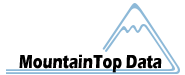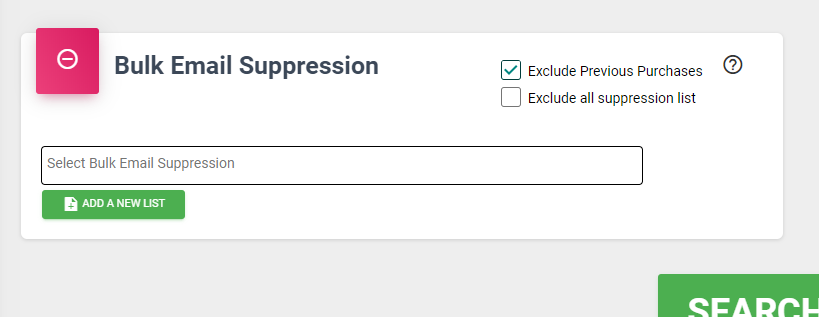By default any records you download will be excluded from searches you run.
This function prevents you from accidentally downloading records you already have.
If you do accidentally download a duplicate record you are not charged for it a second time, you already own that record.
This function can be turned off in the “Bulk Email Suppression” module by unchecking the “Exclude Previous Purchases” box.
You can also choose to select specific lists in to exclude by turning off the default setting and searching in the “Select Bulk Email Suppression” field.
You can manage what list are part of the “Exclude Previous Purchases” default setting by toggling the “Auto Suppress” on or off in the “Orders” area in the left side menu and you can add and remove your own email suppression files in the “Suppression Email” area in the left side menu.
Similar questions in FAQ:
Get your FREE TopData Search account Here
#suppression #exclude #duplicate #overlap